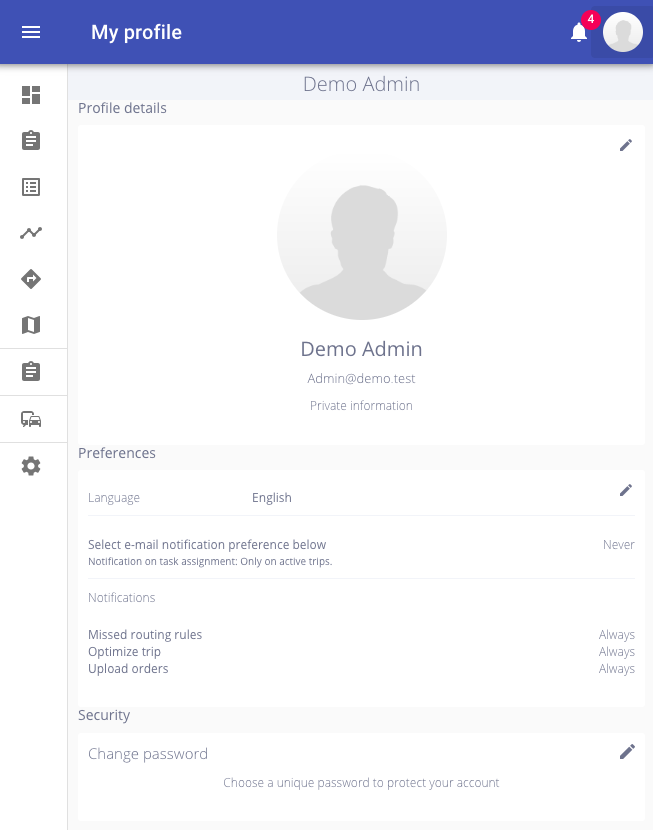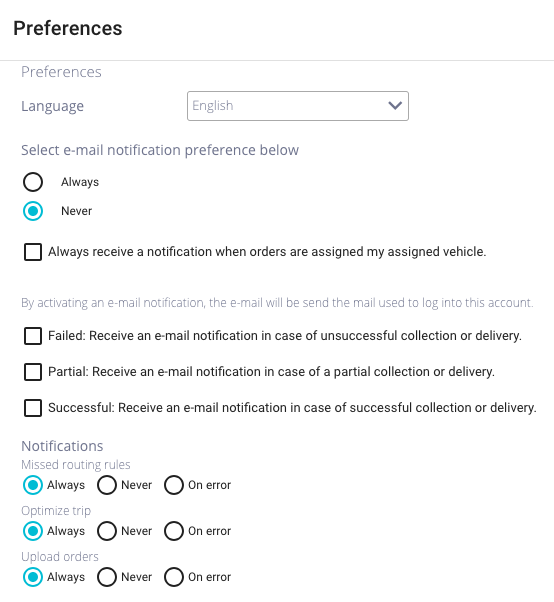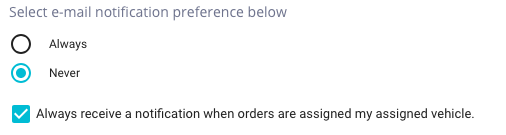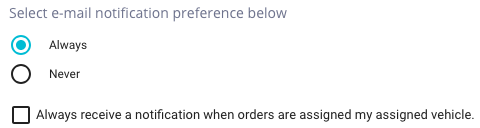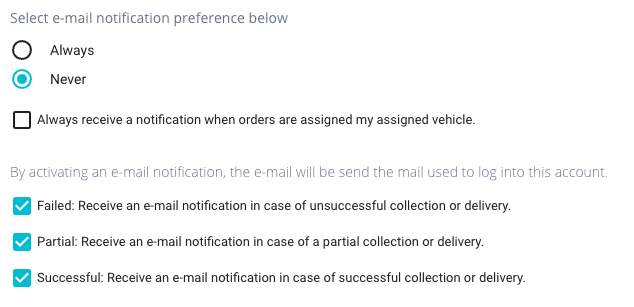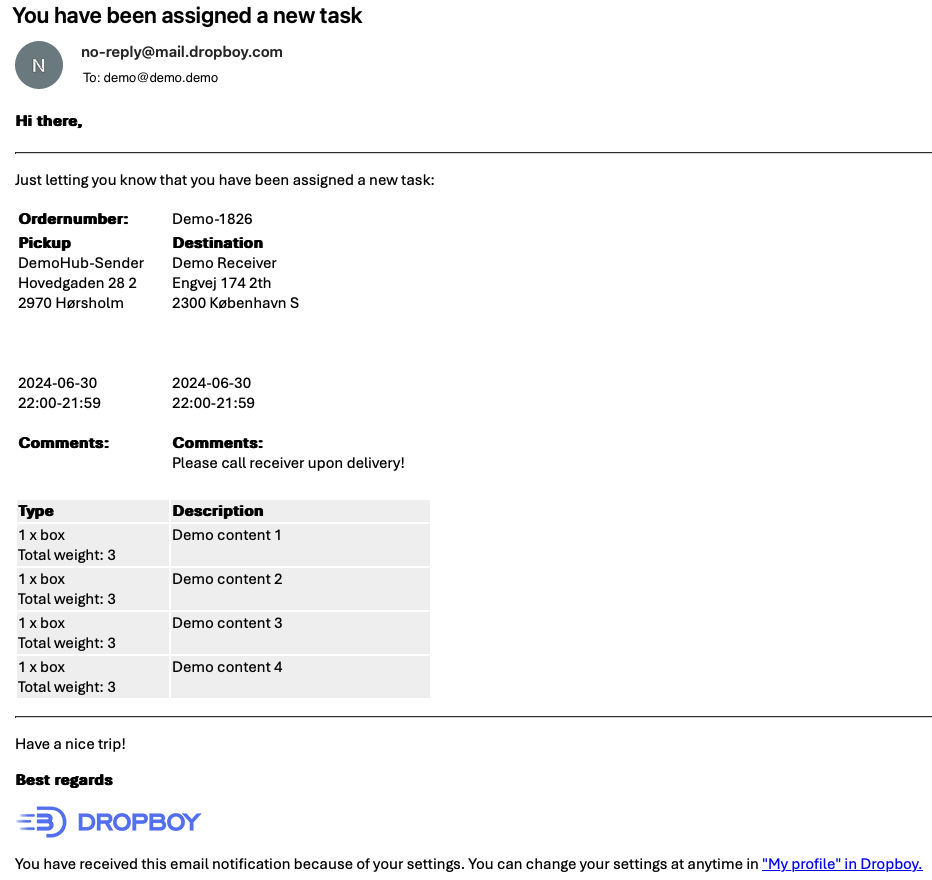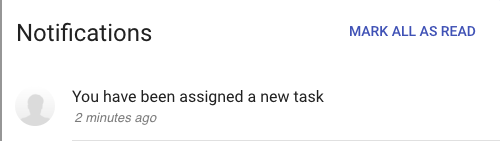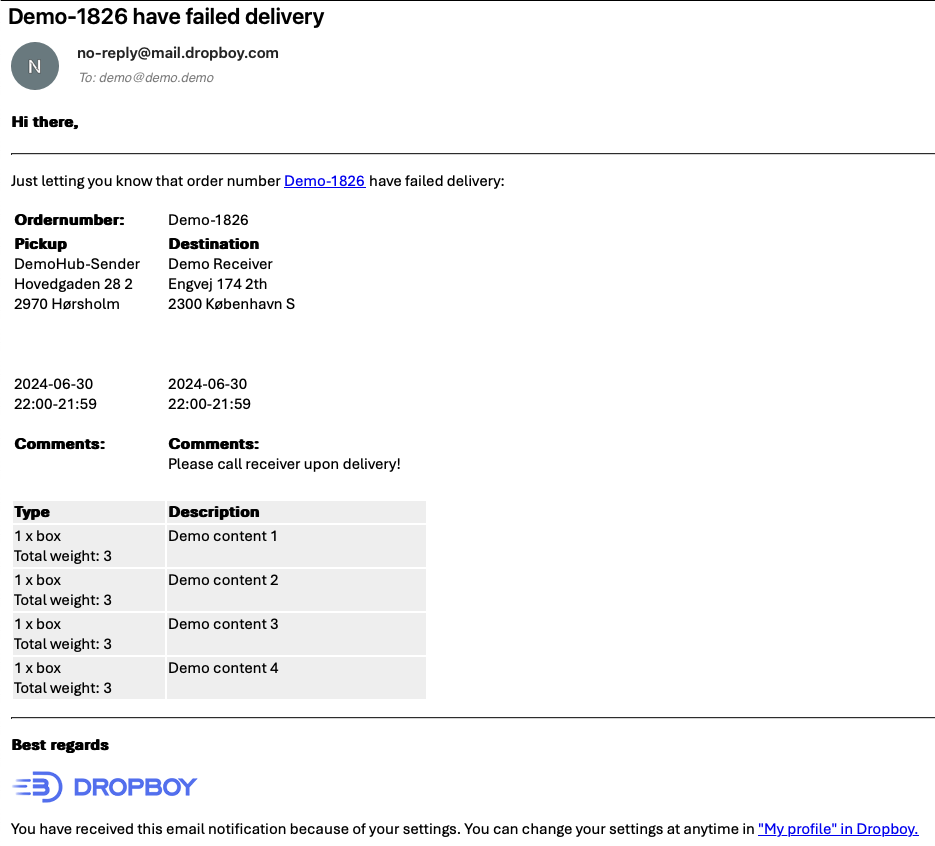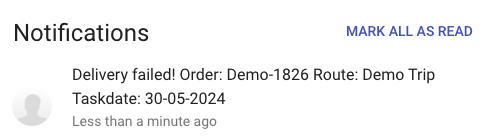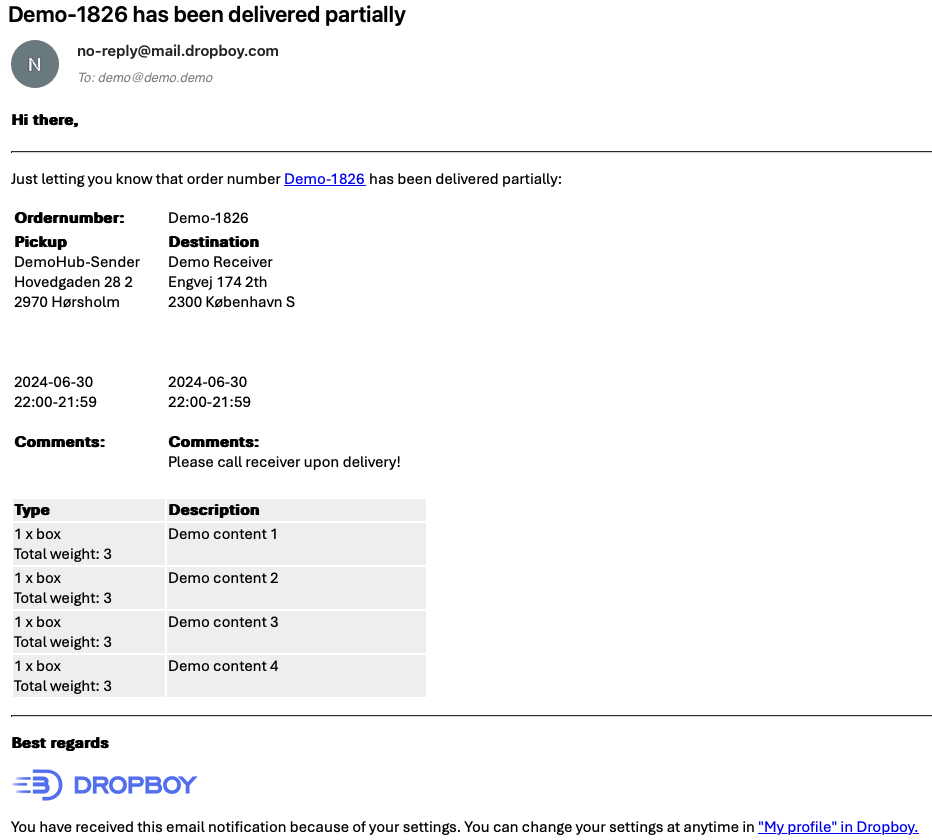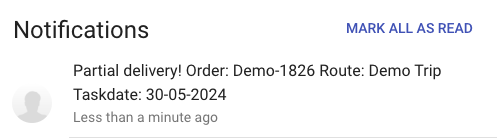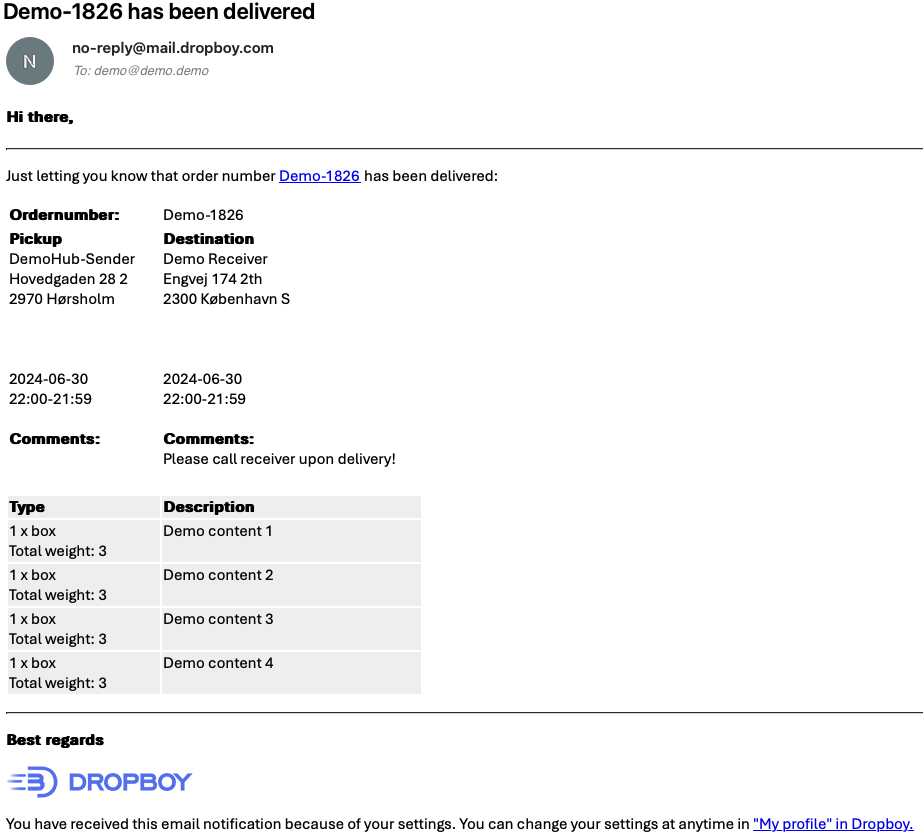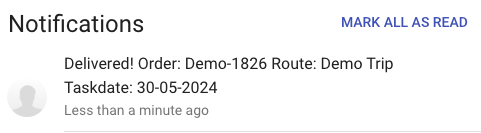My profile notification settings
Please find the latest update related to notifications in the platform notification center and via email.
When creating a new user, the e-mail notification settings have been disabled
- To access settings, please log into your Dropboy account and select "My Profile"
- To change settings use the "pencil icon"
"My Profile" is located in the top right corner beside the "notification" center.
As an Admin, Dispatcher and Basic user you will have access to all notification settings for your profile.Notifications are preset to:
- Never send notification by e-mail
- Always send notifications to the notification center when:
- an order missed a routing rule
- a trip is optimised
- an order has been uploaded to the platform via API
Notification s can be set to "Always" , "Never" or "On Error"
As a Driver you will have access to the following notification settings for your profile.Notifications are preset to:
## When selecting e-mail preference "Always" you will receive an email for every notification send to the Notification center!
We recommend only to subscribing to e-mail notifications when only subscribing to "On Error" notifications.
Preferred e-mail notification settings.When selecting a preferred e-mail notification, you overrule the "NEVER" e-mail preference for that specific e-mail notification.
You can choose to receive an e-mail notification when an order is assigned to you trip, and when a pickup and delivery action is processed!
## NotificationsWhen selecting "Failed: Receive an e-mail notification in case of unsuccessful collection or delivery"
Email:
The order number linkes directly to the order in the platform for swift access.
Notification center:
The notification links to the order directly.
When selecting "Always receive a notification when orders are assigned my assigned vehicle"
Email:
The order number linkes directly to the order in the platform for swift access.
Notification center:
The notification links to the order directly.
When selecting "Partial: Receive an e-mail notification in case of a partial collection or delivery."
Email:
The order number linkes directly to the order in the platform for swift access.
Notification center:
The notification links to the order directly.
When selecting "Successful: Receive an e-mail notification in case of successful collection or delivery."
Email:
The order number linkes directly to the order in the platform for swift access.
Notification center:
The notification links to the order directly.